As I said in my previous post, I’m a PC guy. So during the time I’ve been collecting retro stuff on the PC architecture. In the laptop chapter, I have four vintage laptops. The problem is that in two of them the LCD one day, randomly, appeared cracked. How in the hell can a LCD be cracked if the laptop has been stored and never touched? Have the LCDs “expiration date”?
In the other case (the oldest one) the LCD is fine, but the Plasma fluorescent backlight is burned. Why? One day it works, the other day (some years ago) it won’t turn on again. Ageing is not good, even for ourselves 😀
Let’s see them:
Toshiba T1910CS
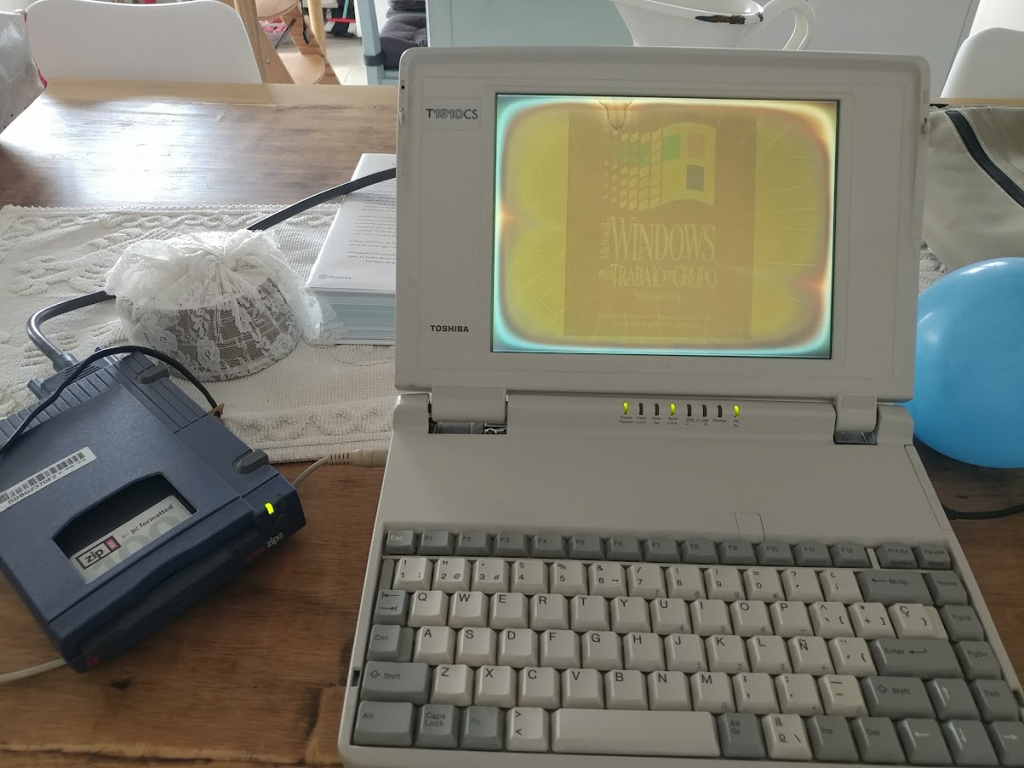
That’s nothing that an external SVGA CRT can solve… but it’s not the same.

This T1910CS is a 80486DX with 4+4Mb of RAM and a 130Mb hard drive (updated from original).
Compaq Contura Aero 4/25
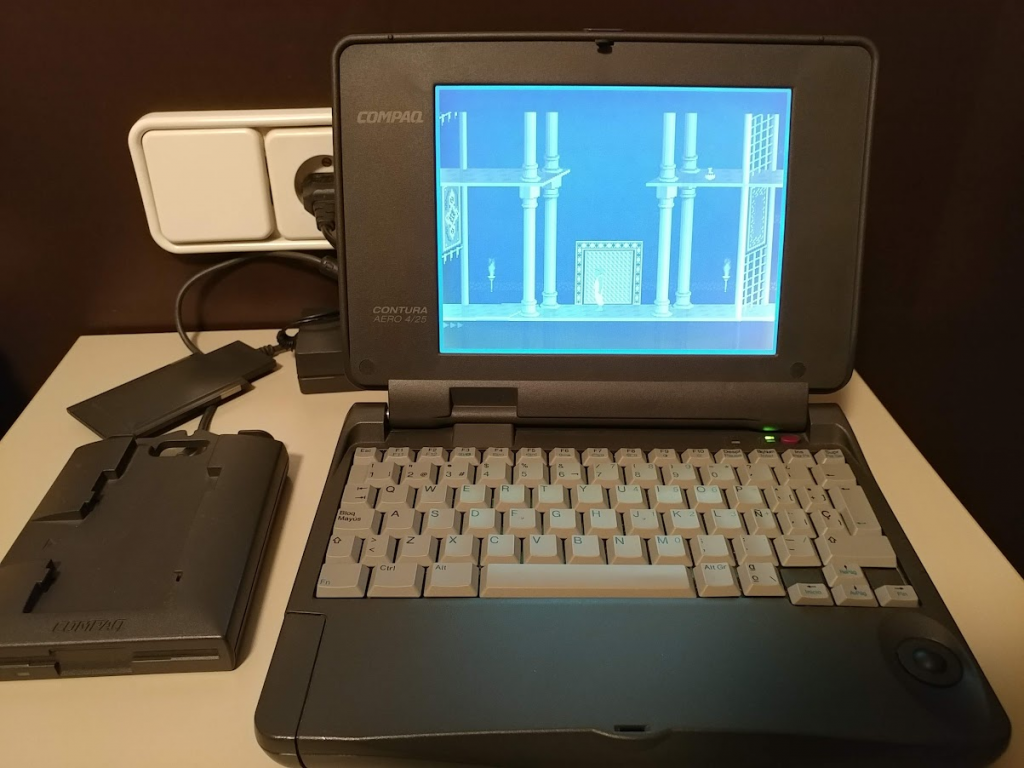
The Compaq Contura Aero is for me a valued jewel, a cute lightweight laptop. This is the B/W version and features a 80486SX at 25Mhz, 8Mb of RAM and 1Gb HDD (updated from stock drive).
And suddently… I turned on the laptop and the TFT appeared cracked. It was stored in a drawer at my parent’s, so it’s almost impossible that it would be hit. It seems, like the Toshiba, a random TFT failure (ageing, I guess?)
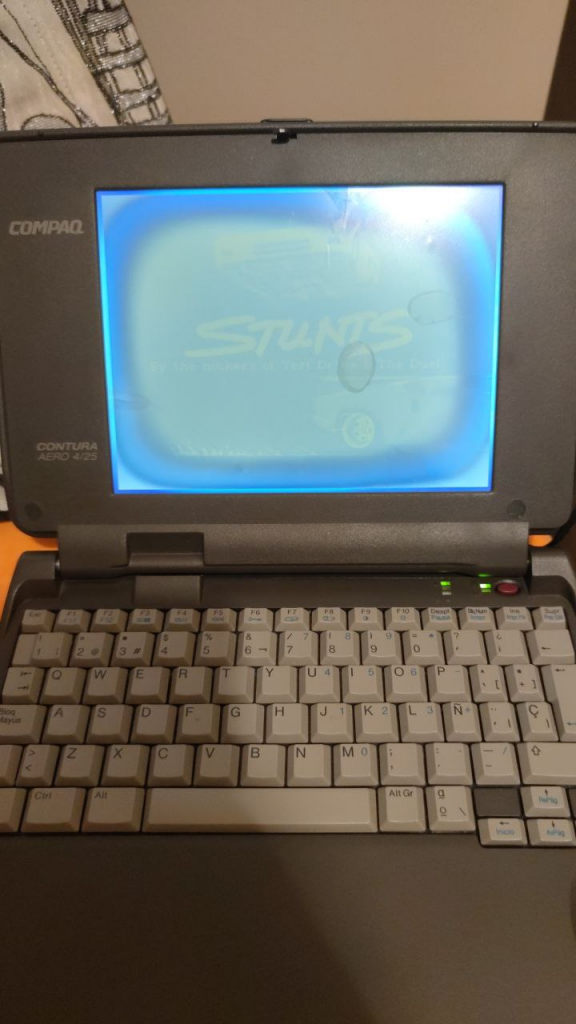
EPSON PC AX3 Portable
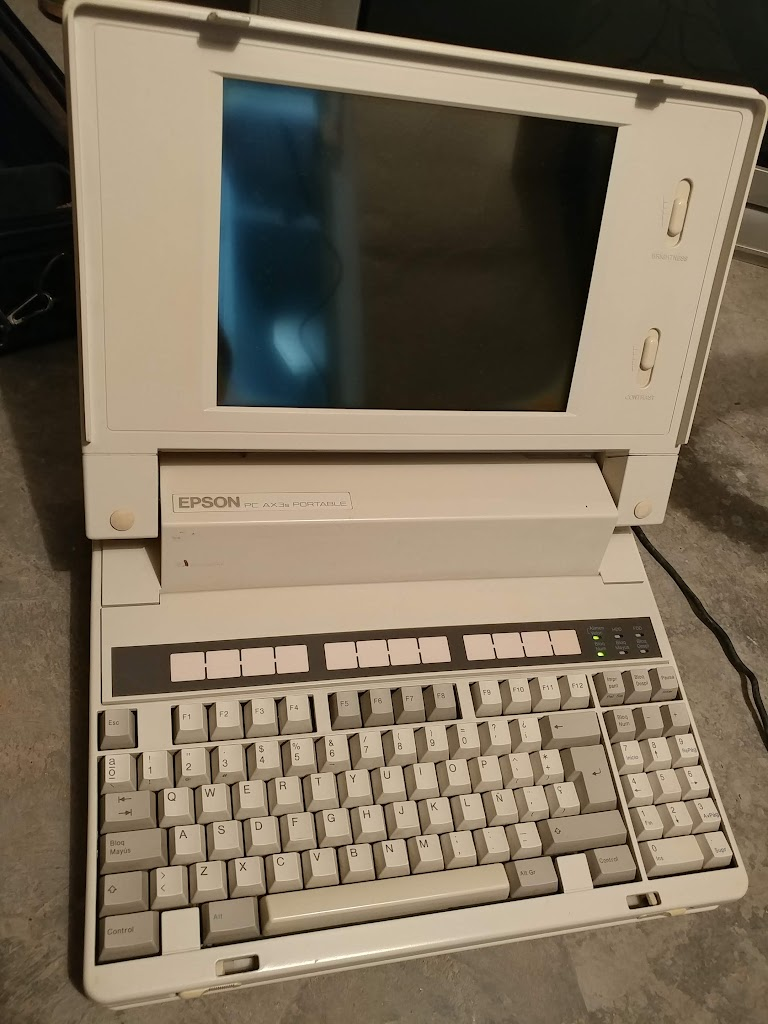
This is my oldest laptop. In fact, the 486 from above was a gift by the early 2000s. This Epson is really a computer that I used to do my school homework.
It features a 80386sx with a 40Mb 3.5″ stock hard drive. I upgraded it to a 130Mb Seagate.
Like the others above, it was in perfect working conditions until one day that I switched it on and the plasma backlight was blown. I disassembled it in order to see what’s the failing piece, and it’s no more than a small fluorescent light!
Probably it could be repaired putting a new LED stripe behind and remove the fluorescents, as the monochrome LCD pixels are perfectly working. An external VGA monitor can be connected too.
Toshiba Satellite 4000CDT
A few years ago I decided to buy a pseudo-retro (maybe vintage more than retro) computer, in working condition, to fulfil my “needs”. I just dumped the contents of the Toshiba/Compaq drives into it. In fact, several years ago I did a great efford dumping my childhood floppy disks (both 5.25 and 3.5 inches) into that laptops and imitate my childhood computer.
It is a Toshiba Satellite 4000CDT featuring a Pentium 200MMX, 96Mb of RAM and a 160Gb IDE hard drive.

Surprisingly, the battery lasts like new! It has a working 3.5″ floppy drive and CD reader. It’s a great machine to play with my daughter and to recover old stuff from CD/floppies.
